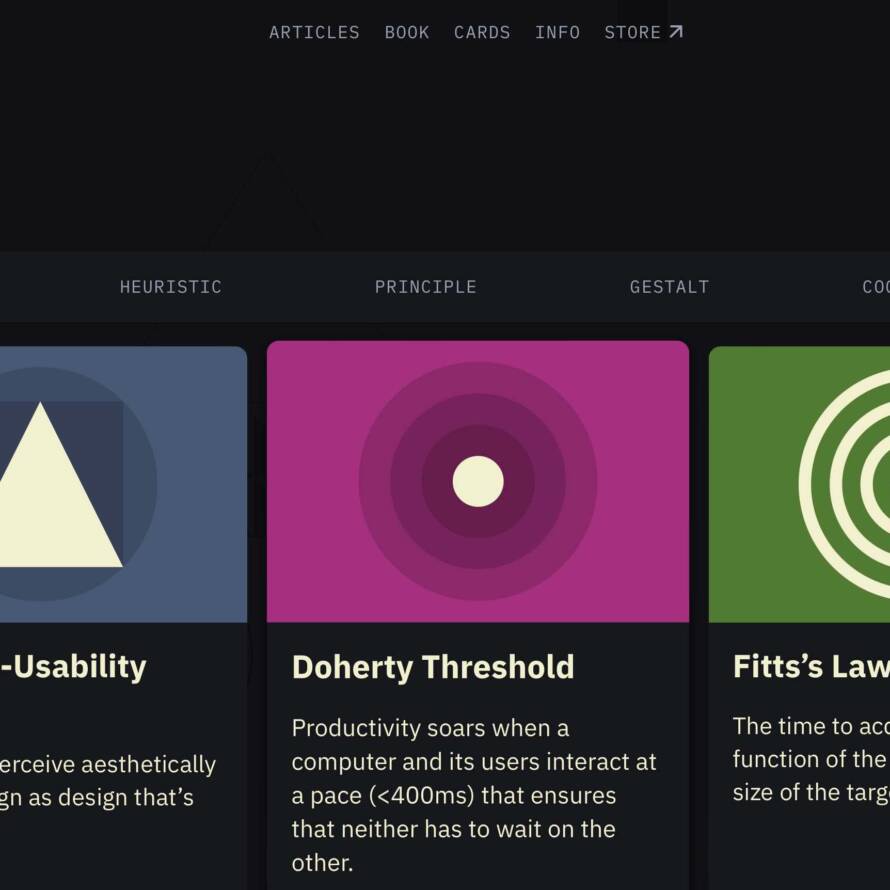50 milliseconds is all it takes for someone to decide whether they like your website or app – says a study published in the Behaviour & Information Technology journal. That’s quicker than a blink! While static design elements like color and layout are key players, the fluidity of motion design can make or break that critical first impression.
Motion design, or the art of adding purposeful movement to digital interfaces, has become vital to UI/UX design. Think of it as the choreography of your app or website—each swipe, bounce, or fade exists to guide users, provide feedback, and make the experience feel human. How a navigation menu smoothly expands, or how a subtle bounce confirms a button click—it’s all about small touches.
In this post, we’ll explore why motion design matters, where it’s used, and how you can use it to create better digital experiences. Whether you’re a designer experimenting with motion for the first time or a business owner curious about how it can improve your product, keep reading for the best tips and actionable insights to get started. We’ll even throw in a few common mistakes to avoid.
What is Motion Design in UI/UX?

Motion design in UI/UX is all about using animations and transitions to improve how people interact with a product. It includes everything from a button gently shrinking when tapped to a carousel smoothly sliding between images.
It’s not about making things look cool (though that’s a nice bonus). Instead, motion design exists to help users understand what’s happening on the screen. For example:
A loading spinner shows that the system is processing your request.
A page sliding to the side when you swipe signals that a new section has appeared.
A subtle shake of an input field tells you your password didn’t match.
In short, motion isn’t decoration—it’s communication.
Why Movement Matters in Design

Imagine you’re using an app, and nothing moves. You tap a button, and the page just changes instantly, with no visual clue about what’s happening. It’s not just boring—it’s confusing.
Motion fills that gap by:
Showing cause and effect When something moves after you click it, you know the action worked.
Drawing attention A slight animation can help highlight important elements, like an error message or a call-to-action button.
Providing context Transitions, like pages sliding in and out, help users understand how one screen leads to another.
Movement, when used thoughtfully, makes the digital world feel alive and responsive.
Where is Motion Design Used?

Motion design shows up in more places than you might think. Here are some common examples:
Navigation: Hamburger menus that expand into full-screen overlays or tabs that slide into view.
Micro-interactions: Small, purposeful animations like heart icons “popping” when you like a post.
Onboarding: Animated tutorials that show users how to navigate an app.
Feedback: Spinners, progress bars, and checkmarks that show status updates.
Branding: Custom animations that give a product a unique personality.
Apps like Instagram, Duolingo, and Slack have mastered motion design to make their interfaces not only functional but also enjoyable to use.
What Does a Motion Designer Focus On?

A motion designer in a UX team isn’t just throwing animations onto a screen. Their job is to focus on these key areas:
Timing: How fast or slow should the animation be? A button should shrink quickly, but a tutorial slide might move slower to give users time to read.
Consistency: Every animation in the app should follow the same style, speed, and feel.
Purpose: Every motion must serve a goal, like drawing attention, simplifying navigation, or adding a little delight.
Motion designers also work closely with developers and UX designers to ensure the animations don’t feel out of place—or worse, slow down the app.
How Motion Design Makes Apps Easier to Use

Good motion design doesn’t just make an app look cool; it makes it work better. Here’s how:
Reduces confusion. Motion helps users understand what’s happening, like when a progress bar shows how far along they are in a task.
Makes navigation smoother. Animations guide users from one screen to the next, making it easier to follow the flow of an app.
Adds delight. Tiny moments of fun, like a success checkmark that animates, make interactions more satisfying.
Motion can turn a “meh” experience into something users remember—and want to come back to.
Tips for Adding Motion to Your UX

If you’re ready to bring motion into your designs, here’s how to get started:
Start small: Experiment with micro-interactions like button presses or hover states.
Think about the story: Use transitions and animations to guide users through the journey of your app or website.
Test for performance: Make sure your animations work smoothly across devices, especially on older hardware.
Use the right tools: Apps like Adobe After Effects and Figma make it easier to create and test animations.
Motion doesn’t have to be flashy to be effective. Even the simplest animations can make a big impact.
Common Motion Design Mistakes to Avoid

Even the best ideas can flop if they’re not executed well. Here are a few mistakes to watch out for:
Overdoing it: Too many animations can overwhelm users and make your app feel cluttered.
Being inconsistent: If animations don’t follow the same logic or style, it creates confusion.
Ignoring performance: Animations that lag or stutter on slower devices frustrate users instead of impressing them.
The key is balance—use motion sparingly and only when it adds value.
Motion Design Trends to Follow

As technology evolves, so do the ways we use motion in design. Here are a few trends to keep an eye on:
3D elements: Expect to see more immersive animations that add depth and realism.
Subtle branding animations: From logos to background effects, motion will continue to play a role in shaping brand identity.
Ambient animations: Minimalistic movements that create a mood without overwhelming the user.
Interactive storytelling: Motion will take center stage in guiding users through personalized experiences.
Staying on top of these trends will help you create designs that feel fresh and modern.
Motion design has evolved into a powerful tool for creating meaningful, user-focused digital experiences. By adding thoughtful movement to your designs, you can make apps and websites that feel more dynamic, engaging, and easier to use.
If you’re ready to explore how motion design can elevate your project, our team at Tentackles is here to help. From research to design, development, and marketing, we’ve got you – a full stack of UI/UX design services and expertise to bring your vision to life.
Let’s make your product move—literally.