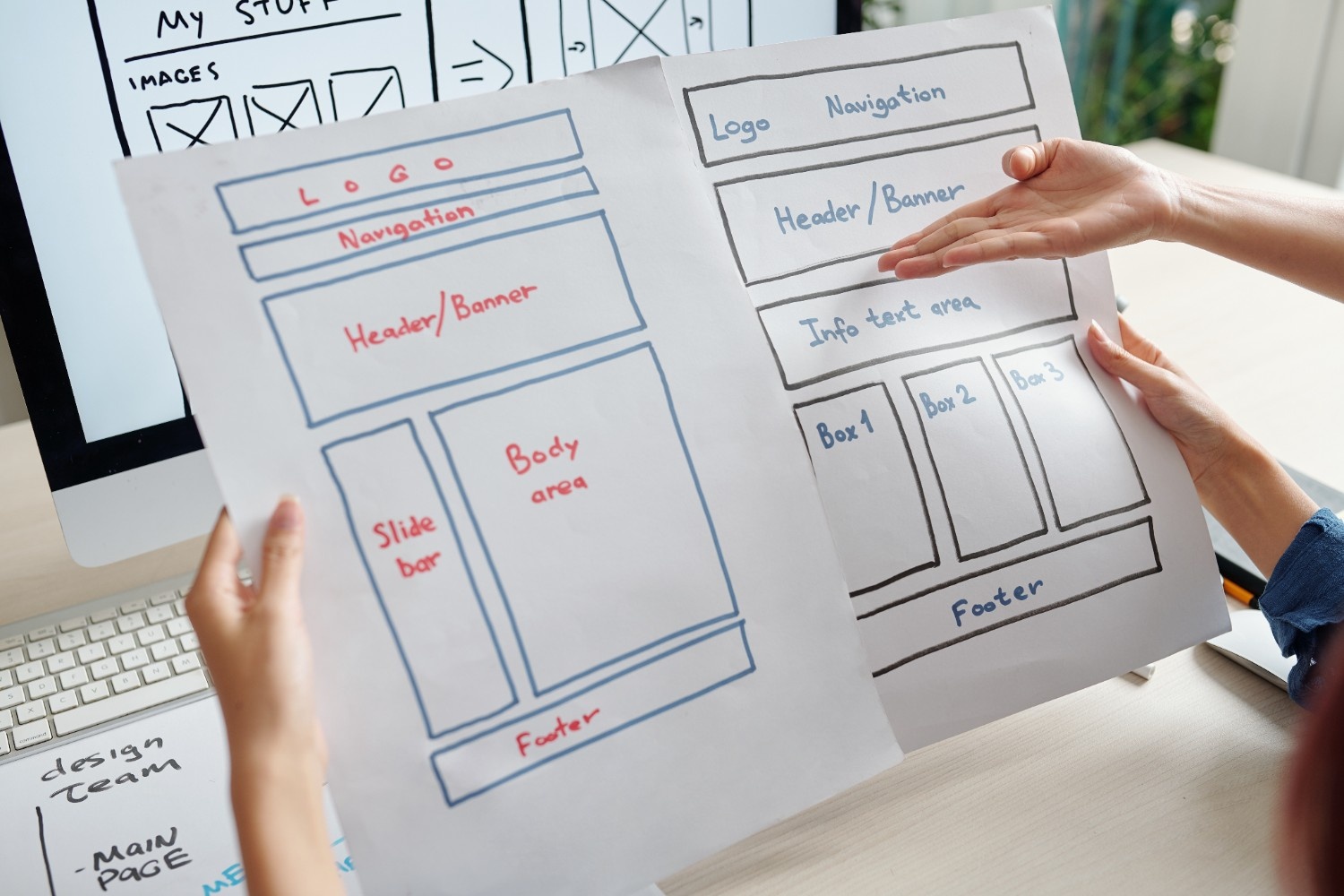Say you’ve just launched a new landing page. You’re excited about the sleek design, but something’s not quite right—visitors aren’t signing up as much as you’d hoped. Was it the headline? The call-to-action button? Or maybe the overall layout?
This is a challenge most businesses face: trying to understand what works for users. You can rely on gut feelings or random guesses, but neither guarantees results.
Instead of guessing what’s going wrong, what if you could test different ideas and see exactly what gets users to take action? That’s A/B testing. By comparing two (or more) design versions, you can make data-backed decisions about what works and what doesn’t. It’s one of the most effective ways to optimize UX and improve user engagement.
But how does it work in practice? And how can you use it to refine your designs and create user experiences that perform? In this guide, we’ll break down the what, why, and how of A/B testing. Don’t miss the actionable tips and practical examples to get you started.
What is A/B Testing?

At its core, A/B testing is a simple concept. You take one design (Version A) and test it against a variation (Version B) to see which performs better with real users. By measuring key metrics like clicks, conversions, or time spent on a page, you can identify what changes truly make an impact.
Why Does A/B Testing Matter in UX Design?
In UX design, even small tweaks can make a big difference. Something as minor as the color of a button or the placement of a headline can influence user behavior. A/B testing removes the guesswork, replacing opinions with hard data.
For example, a study by HubSpot found that call-to-action buttons designed with contrasting colors boosted conversions by 21%. Similarly, an A/B test by Expedia revealed that removing a single optional form field significantly increased booking rates.
When used effectively, A/B testing helps you:
Understand your audience: Learn how users interact with different elements of your design.
Improve performance metrics: Boost clicks, conversions, sign-ups, or other goals. and
Validate ideas: Test design hypotheses before committing to costly changes.
Think of A/B testing as a conversation with your users. You can fine-tune your designs to meet their needs by listening to what their actions tell you.
Now that you understand why A/B testing is so powerful, let’s dive into how you can run an effective test. With a clear plan and the right approach, you can make smarter design decisions that lead to real results.
How to Run an A/B Test: A Step-by-Step Guide

While A/B testing is straightforward in theory, running a successful test requires a clear plan. Here’s a step-by-step breakdown, using a fictional e-commerce business to illustrate each stage:
Step 1: Define Your Goal
Before running a test, you need to know what you’re trying to improve. Goals should be specific and measurable.
For example, imagine you run an online clothing store and want to increase the number of users who click the “Add to Cart” button.
Step 2: Identify What to Test
Next, decide which element of your design you want to experiment with.
In this case, let’s say your “Add to Cart” button is small and blends into the page. You might test:
- Button size (small vs. larger button)
- Button color (neutral vs. vibrant)
- Button text (“Add to Cart” vs. “Buy Now”)
It’s important to test only one variable at a time. Otherwise, you won’t know which change influenced the results.
Step 3: Create Your Variants
Design the two versions:
- Version A (Control): The original button design (small, gray, “Add to Cart”).
- Version B (Variation): A larger, bright orange button with the text “Buy Now.”
Tools like Google Optimize or Optimizely can help you set up these versions and serve them to users randomly.
Step 4: Run the Test
Launch the test and allow it to run for a sufficient period, depending on your website traffic. For most businesses, two weeks is a good minimum to gather meaningful data.
During the test, half your visitors will see Version A, and the other half will see Version B.
Step 5: Analyze the Results
Once the test concludes, compare the performance of the two versions.
Did Version B increase clicks on the “Add to Cart” button? If yes, you’ve found a winner! If not, analyze further to refine your hypothesis for the next test.
A/B testing is a cyclical process. Each test builds on the last, gradually improving your design over time.
Avoiding Common A/B Testing Mistakes

A/B testing can be incredibly powerful, but only when done right. Even small mistakes in the process can lead to misleading results, wasted resources, or missed opportunities. Let’s revisit our fictional online clothing store to see how these pitfalls could affect a real project—and how to avoid them.
Testing Too Many Variables at Once
If you test multiple elements simultaneously (e.g., button color and placement), it’s impossible to know which change caused the results. Focus on one variable per test for clarity.
Your goal is to increase clicks on your “Add to Cart” button. You decide to test several changes at once: the button’s color, size, placement, and text. After running the test, you see a 15% improvement in clicks. Success, right? Not quite.
The problem is, you don’t know which change drove the improvement. Was it the larger button? The new color? Or the updated text? By testing multiple variables simultaneously, you’ve made it impossible to pinpoint what worked—or to replicate the success in future designs.
How to Avoid It: Focus on testing one variable at a time. For example, start by testing the button color (e.g., gray vs. orange). Once you’ve identified the best-performing color, move on to testing the button text or size. This step-by-step approach ensures you get clear, actionable insights from each test.
Stopping the Test Too Early
It’s tempting to call a winner after a few days, but short tests often lead to inaccurate results. Statistical significance matters. Let your test run long enough to capture meaningful trends.
Let’s say you launch an A/B test for your button and see a 25% boost in clicks after just three days. Excited by the results, you declare Version B the winner and implement the change across your site. But after two weeks, you notice that overall sales haven’t increased at all. What went wrong?
Short test durations often capture temporary spikes or trends that don’t reflect long-term user behavior. Maybe the spike occurred because of a promotional campaign, or maybe Version B performed better only on certain days of the week. Without enough data, your conclusion isn’t reliable.
How to Avoid It: Run your test long enough to capture a statistically significant sample size. For a busy e-commerce site, this might mean running the test for two weeks or more. Use A/B testing tools to calculate the required sample size based on your traffic and desired confidence level.
Ignoring User Feedback
Quantitative data (like click rates) is valuable, but pairing it with qualitative feedback gives a fuller picture. For example, user surveys can explain why a design change worked—or didn’t.
After analyzing your test results, you notice that Version B performed slightly better than Version A. You decide to implement the change, but customer complaints about the “Add to Cart” button start piling up. Some users find the bright orange color too harsh, while others feel the new text (“Buy Now”) is too pushy.
This is a common issue when focusing solely on quantitative data (like click rates) and ignoring qualitative feedback. Numbers can tell you what users did, but they don’t always explain why.
How to Avoid It: Pair your A/B testing results with qualitative methods like user surveys, feedback forms, or usability tests. For example, you could ask users: “What do you think of our new ‘Add to Cart’ button?” This feedback can provide context for your results and help you make more informed design decisions.
Misinterpreting Results
Be careful not to overanalyze small differences. Sometimes, results that appear significant are just noise. Always double-check your data.
Imagine Version B of your button outperformed Version A by 3%. At first glance, this might seem like a win. But if your sample size was small, that 3% difference could just be random noise rather than a meaningful result. Making decisions based on such small variations can lead to ineffective or even harmful changes.
Another risk is focusing on the wrong metric. For example, your A/B test might show an increase in button clicks, but if those clicks don’t lead to higher sales or conversions, the change hasn’t actually benefited your business.
How to Avoid It:
- Always check for statistical significance before declaring a winner. Use tools like Google Optimize to ensure your results are valid.
- Focus on metrics that truly matter to your business goals. For example, instead of optimizing for button clicks alone, track how many of those clicks lead to completed purchases.
Maximize Results: Partner with the UX-perts
While A/B testing seems simple, running effective tests takes time, effort, and expertise. That’s where professional UX designers and specialized agencies come in.
At Tentackles, we specialize in transforming user insights into actionable strategies. Whether you’re looking to fine-tune a specific design or overhaul your entire user experience, we’re here to help.
Ready to create user experiences that drive results? Contact us today and let’s turn your UX ideas into powerful outcomes.