AI design tools—are they the designer’s new best friend? And how exactly is AI changing the way we work? Let’s tour the present and future of design with AI. See how it’s making things faster, smarter, and maybe even better?
The design world is shifting fast. AI isn’t just creeping in; it’s becoming part of everything we do. These tools aren’t just an extra set of hands. They’re becoming essential to the creative process. From brainstorming ideas to fine-tuning the details, AI can do a lot. But here’s the thing: the goal is to make AI work with you, not instead of you.
Here’s how AI design tools are pushing creativity and making design better.
AI in Design: Where We Are Now

AI is showing up everywhere, and design is no exception. From Adobe to Canva, AI tools are helping designers be more efficient. But don’t worry—AI isn’t here to replace you. Think of it like having a super-smart assistant who does the heavy lifting. While you focus on the fun part: being creative.
For example, AI can help generate tons of design ideas at once or automate repetitive tasks. It can even give you data insights that would take you forever to figure out on your own. But at the end of the day, you still decide how to use those insights to create something beautiful.
Key AI Design Tools You Should Know About
Let’s talk about some tools that are already changing the way designers work:
Adobe Sensei

Integrated right into Adobe’s creative suite, Sensei can take care of tasks like:
- Content-aware fill — Filling in the background of an image when you remove something
- Neural filters — changing a facial expression in a photo.
Imagine being able to tweak a photo in minutes instead of hours. Sensei is your go-to for tedious tasks so that you can focus on the bigger picture. However, this AI tool may struggle with complex or nuanced edits. For example, intricate backgrounds will be challenging for content-aware fill. Expect awkward patches that you’ll need to refine manually.
Canva Magic Resize
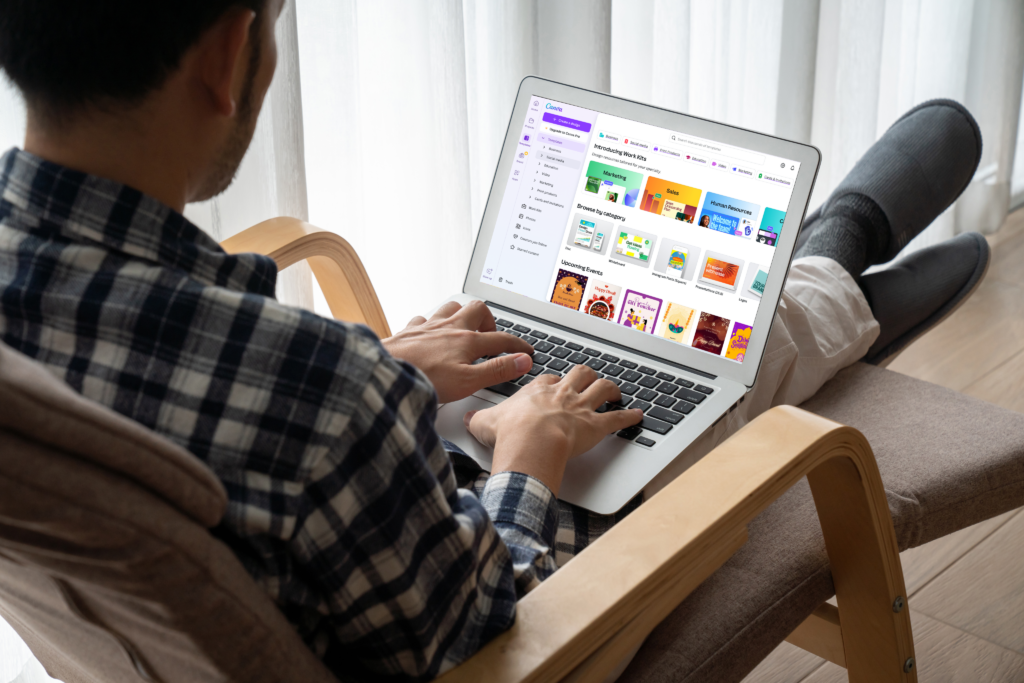
Canva is a favorite because it’s simple. With its AI feature Magic Resize, you can instantly adjust designs with one click. Say goodbye to resizing the same image manually for social media, banners, posters, etc.
But here’s the catch—some resized images don’t maintain the best proportions or layout. It’s great for quick changes, but don’t expect those fine adjustments.
Figma Smart Selection and Auto Layout
Figma’s collaborative interface gets even better with AI features.
- Smart Selection predicts what you want to do when selecting many items, like colors or shapes.
- Auto Layout adjusts components to fit different screen sizes—perfect for responsive design.
While these features speed up repetitive tasks, you still need to jump in for those intricate design choices and creative solutions that AI doesn’t quite understand yet.
Sketch2Code by Microsoft
Ever wish your sketch could magically turn into code? Sketch2Code does exactly that. You draw out a rough wireframe, and AI turns it into HTML for you. This tool speeds up the early stages of web design, giving you more time to refine your ideas.
But keep in mind—Sketch2Code can generate functional prototypes quickly, but it doesn’t always create polished or optimized code. The output might still need a developer’s touch to clean up and make sure it meets industry standards.
How AI is Changing the Workflow
AI is speeding up every stage of the design process. Let’s break it down:

Faster Concepting
Need inspiration? AI tools can generate a bunch of design options based on just a few inputs. It’s like having an idea machine at your disposal, giving you more time to focus on the concepts you want to explore.
Smarter User Experience (UX)
AI can analyze user behavior and suggest layout changes to improve user engagement. For example, if your users are dropping off on a certain page, AI can point that out and suggest ways to fix it.
More Inclusive Design
AI is helping designers create more accessible experiences so that everyone can enjoy your design. For example, it can spot low contrast that might make a site harder for those with vision impairment to navigate.
A good example here is AI-driven captioning tools. These add subtitles to videos in real-time, to make your content more accessible. You might have already seen this tool in action on Instagram reels and YouTube videos.
The Future of AI in Design
AI is just getting started. Here’s a look at where it’s headed in 2024 and beyond:
AI Design Assistants

An assistant who helps with technical tasks and suggests creative improvements? Sign me up! Imagine your AI buddy taking a look at your design and saying, “Hey, this color palette could be more balanced. Try swapping out that shade of green for a softer tone.”
Voice-Activated Design
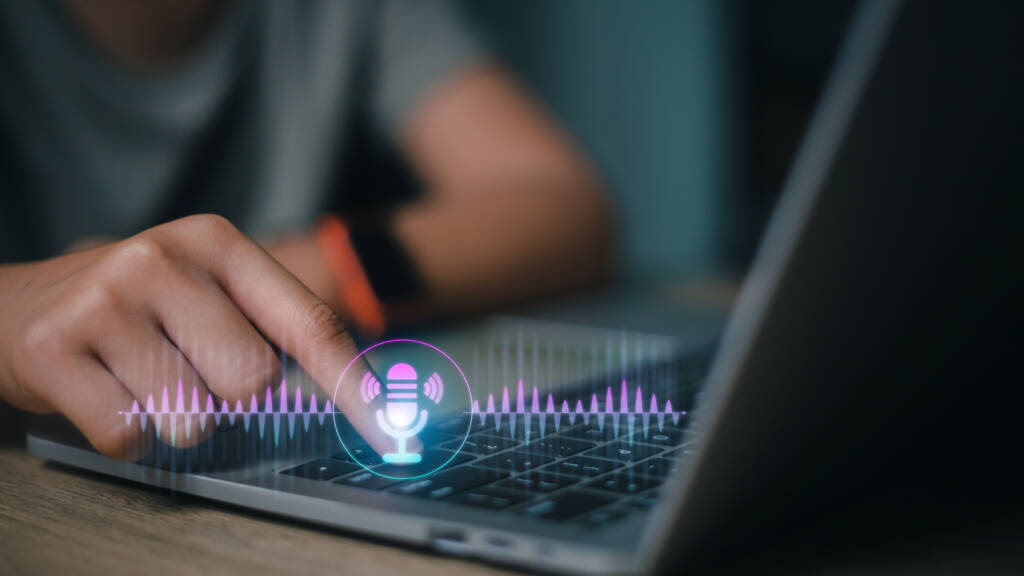
We’re already seeing voice interfaces in design software. In the future, you might be able to say, “Make the background darker” or “Center this text” and get it done instantly. No mouse or keyboard needed.
Generative Design

This is where AI really shines. Instead of designing from scratch, AI can generate variations based on the goals you set. Architects and industrial designers are already using this, and soon, you could too.
Wrapping It Up
What do you think now? Ready to get on board with the innovations of AI in design?
AI is here to stay, but remember, it’s not here to take over. Let’s just leave the tedious stuff to AI so you can focus on being creative and solving problems. The real challenge is knowing how to use these tools without losing the human touch. Because at the end of the day, no matter how smart AI gets, it’s still your ideas that bring a design to life.

